Hello Funventurers! June is over and with the start of a new month comes an exciting wave of updates! From new features to major redesigns and thrilling events, we’ve been busy. Below, you’ll find all the updates and new features that have just arrived. 🔥
Reroll Button
We’ve already talked about the recent changes to the Fuse Panel, but we’ve got another exciting addition – a Reroll Button!
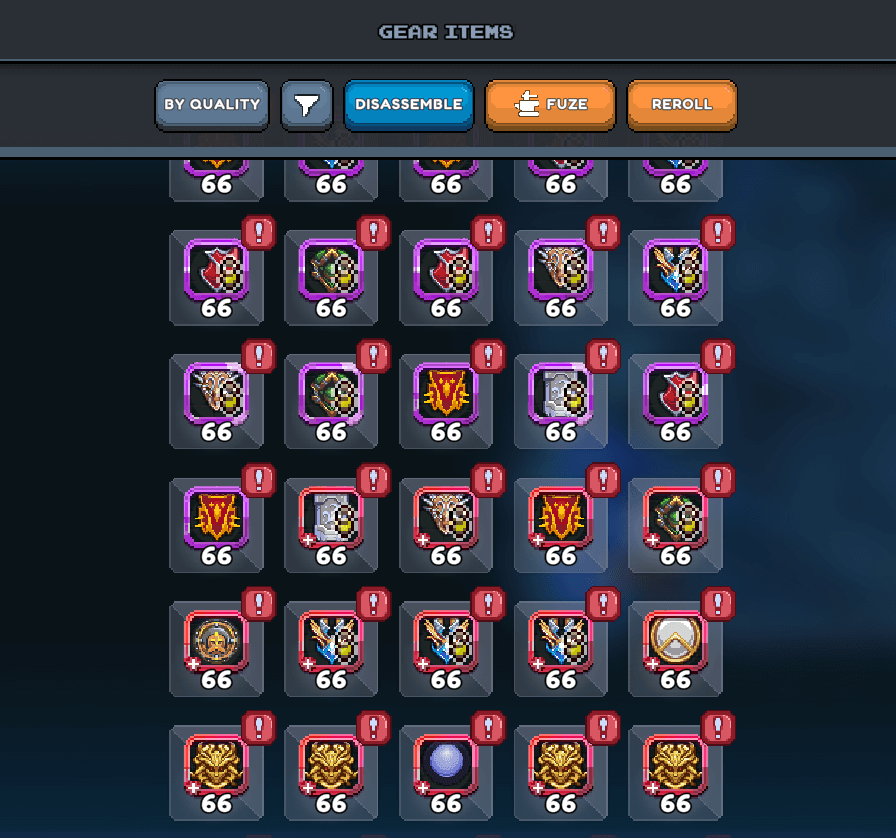
Now, you can conveniently reroll your weapons without ever having to leave the menu. Enjoy a smoother, faster experience!
New Daily Quests
We’ve given Daily Quests a major update! They’re now completely new and take significantly less time to complete.
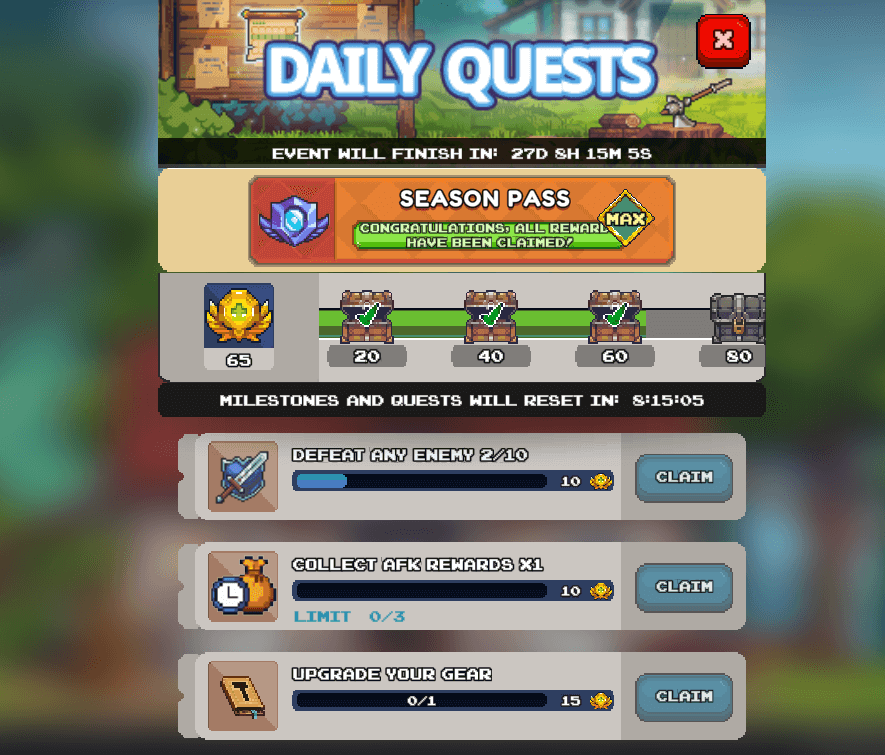
This means you’ll have more precious minutes to spend chatting with your guildmates or diving into thrilling PvP battles. And don’t forget, the rewards in milestone chests have changed too!
Season Pass
Your monthly Season Pass just got an upgrade! We’ve increased the value of its rewards so you’ll gain even more.

We’ve lowered the number of milestone levels, so you can effortlessly collect all those amazing rewards and truly appreciate your progress. 💎
Changed Event Panel
The event panel just got an upgrade! Now, a new button instantly transports you to the event, saving you the hassle of extra clicks.
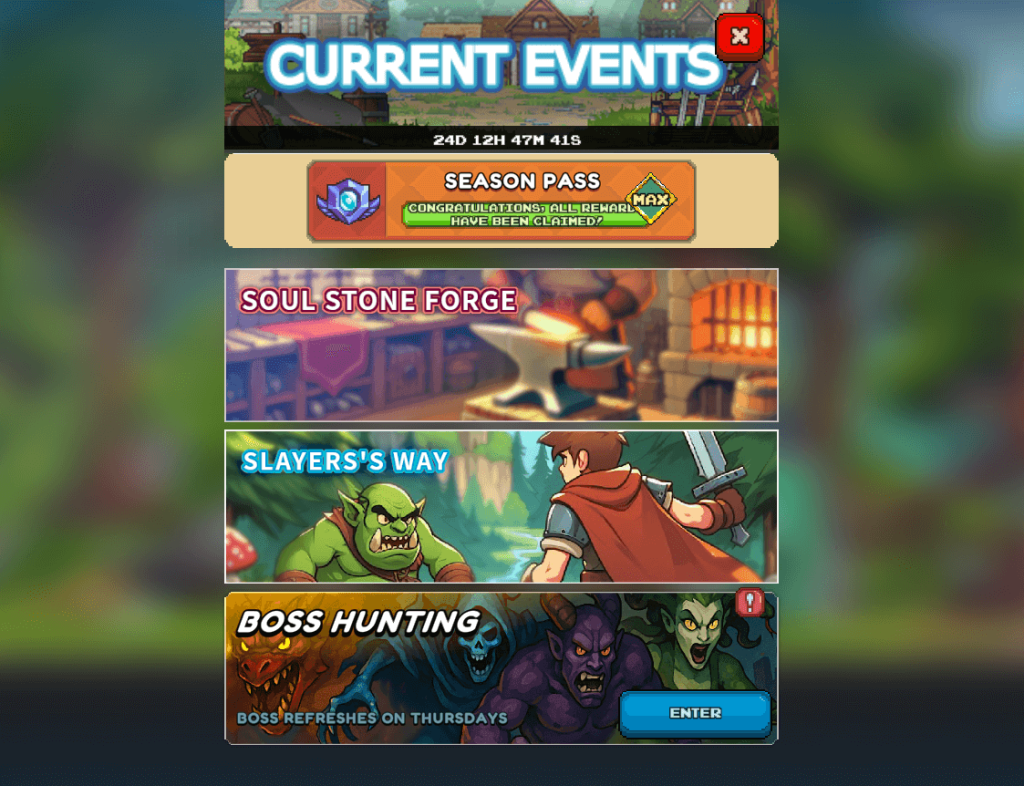
Uber Boss Hub
Uber Bosses now have their own dedicated hub, complete with a universal scroll. This means you’ll find everything you need in one convenient place: rankings, tasks, scroll exchanges, and packs.
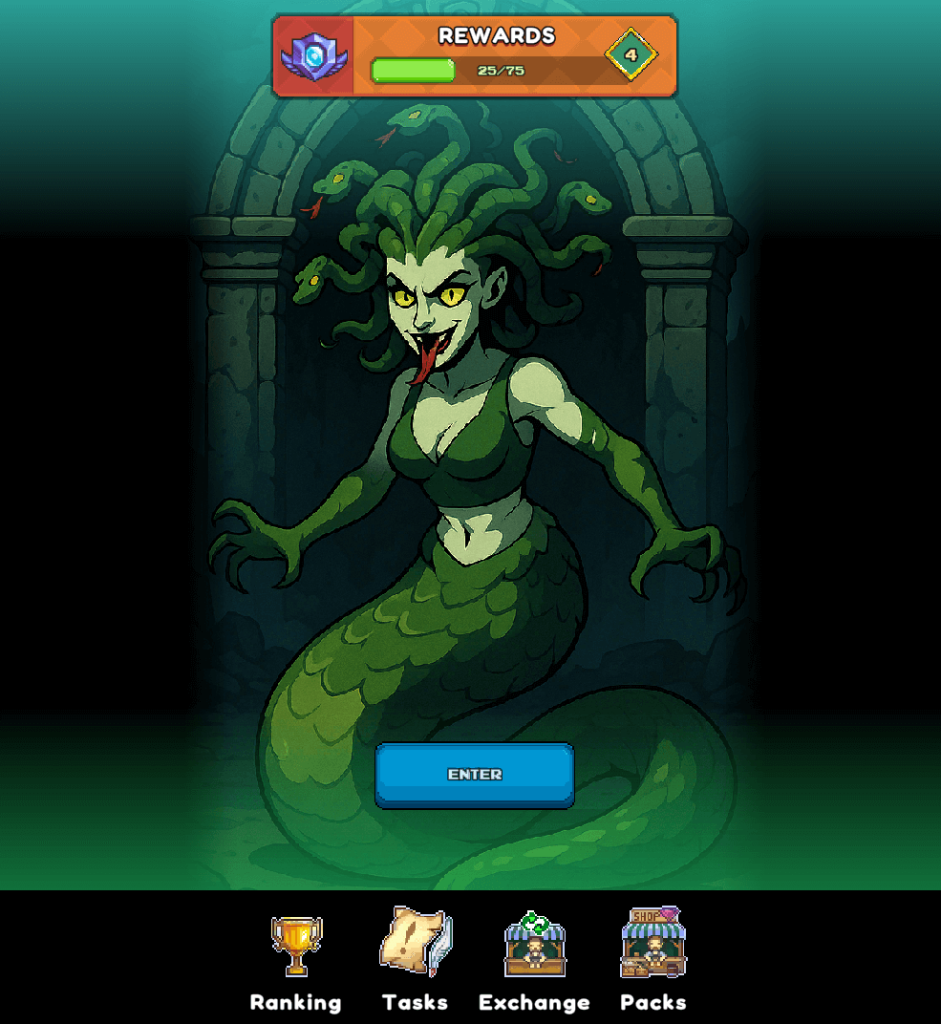
We also added a new Boss Hunting event, which is available on version 6.12.0.



Leave a Reply