We’re introducing a new Fuse Panel update that makes it easier than ever to craft the perfect gear for your build. Enjoy smoother performance and convenient access to everything you need in one place.
If you missed our new and guides on fuse, you can catch up here:
- Miners Settlement – How to fuse gear? Weapon and Shield Fuse Paths Revealed
- Miners Settlement – Legs and Armors Fuse Paths
- Miners Settlement – Amulets and Rings Fuse Paths
- (YouTube) – Miners Settlement – How to fuse like a pro?
One Panel to Fuse It All
As soon as you open the Fuse Panel, you instantly gain access to your entire gear list from your inventory. You can switch between tabs to easily find the item you wish to fuse.
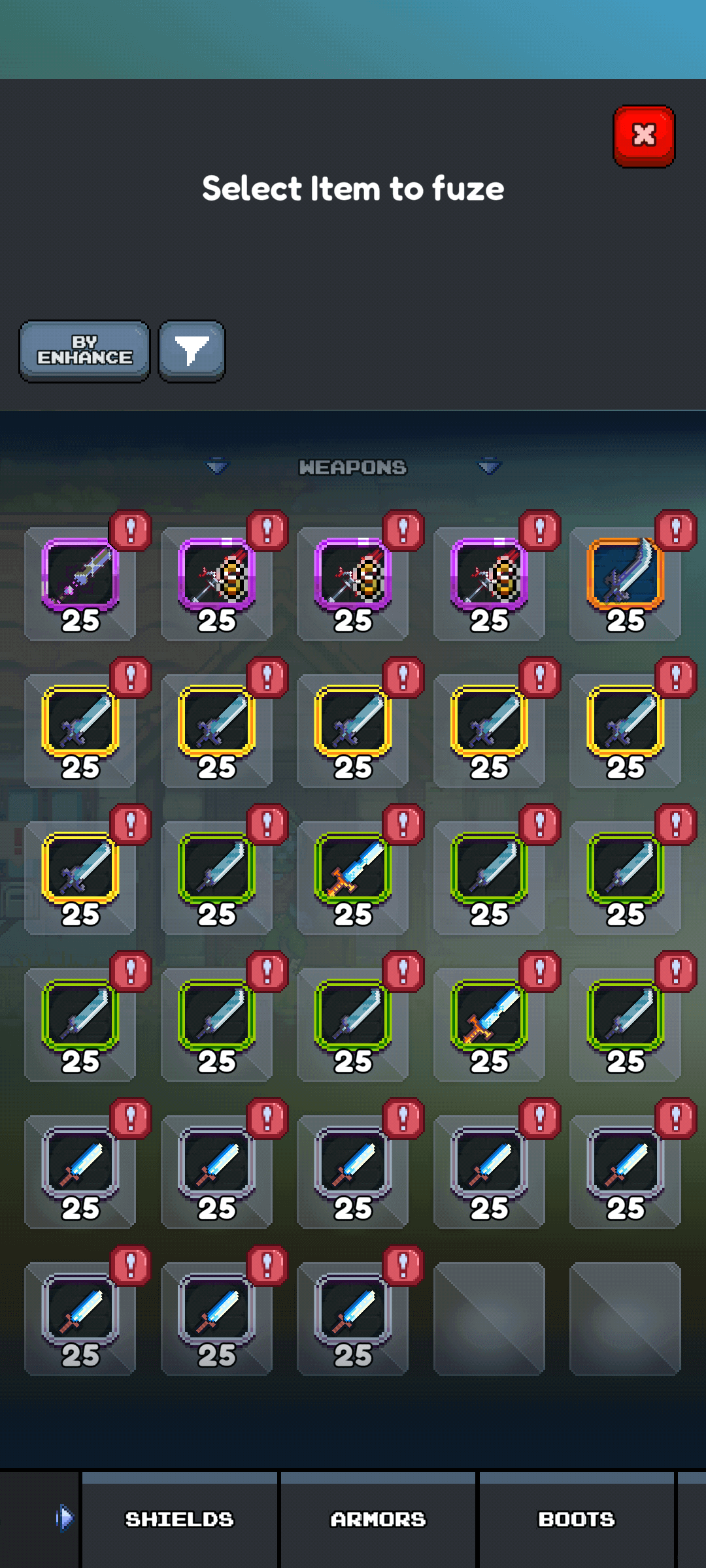
Fusing is a simple process. Just click the item you want, and the fuse panel will pop up at the top of the window.
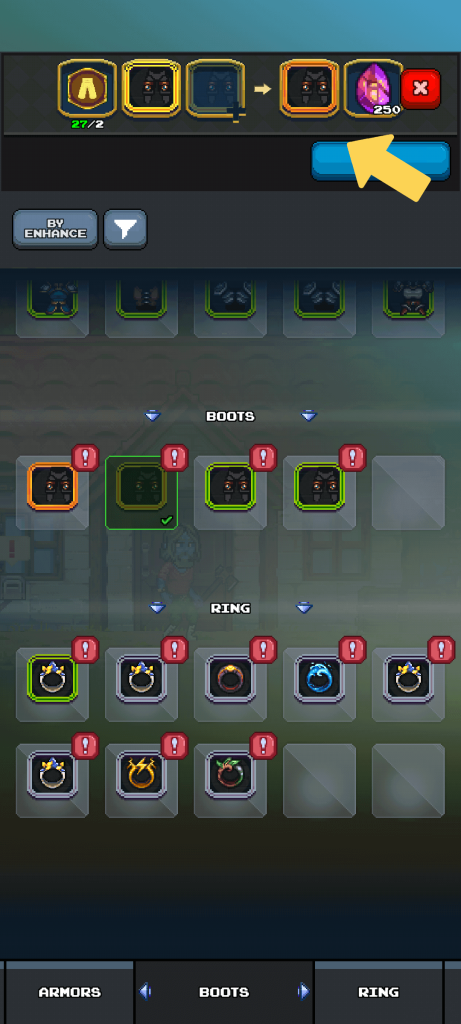
Important Change: Fuse Materials Relocated to Mitar’s Forge
You’ll now find all materials needed for fusing: Rings Materials, Mitar’s Bars, Amulet Materials and Einlor Bars – only in Mitar’s Forge.
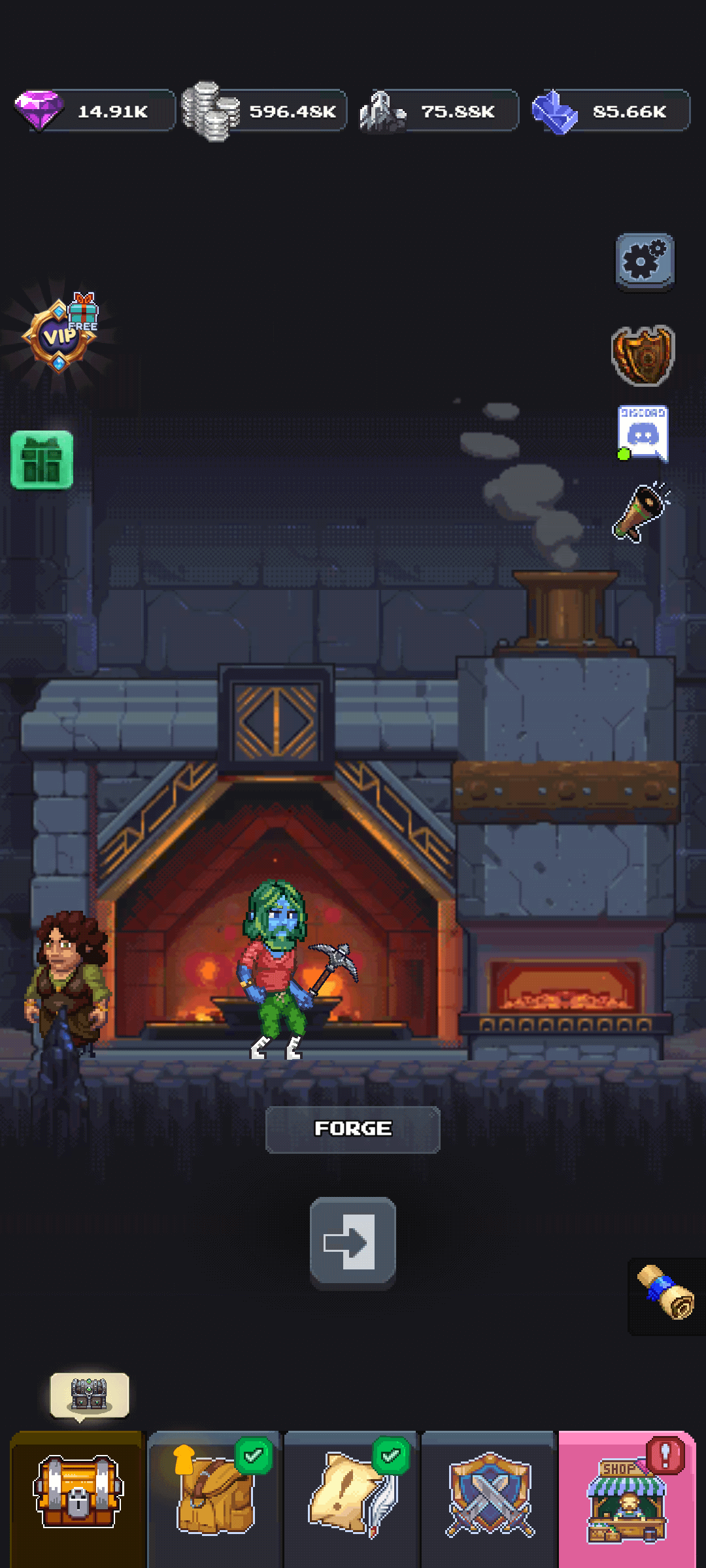
Before, you could also find these in the Fuse Panel itself, but we’ve decided to move them all to Mitar’s Forge. Keep this in mind when you’re planning your fuses!
How to find the Fuse Panel?
Here’s the path for everyone eager to start crafting new, upgraded gear for their build!
- On the menu bar at the bottom of your screen, select the backpack icon.
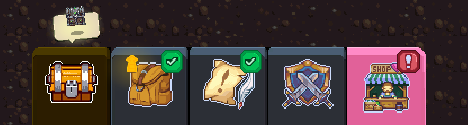
- Next, scroll the bar to the right until you see the sword and shield icon – that’s your gear’s inventory. Click it.
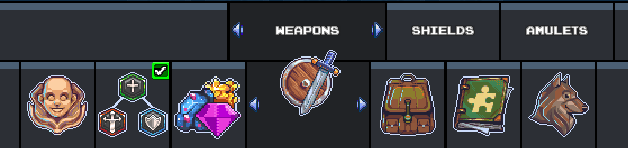
- Once you’re in your inventory, find the orange “Fuse” button.
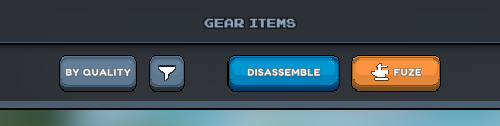
- After choosing the button, the Fuse Panel will open. Now you can start crafting new gear!
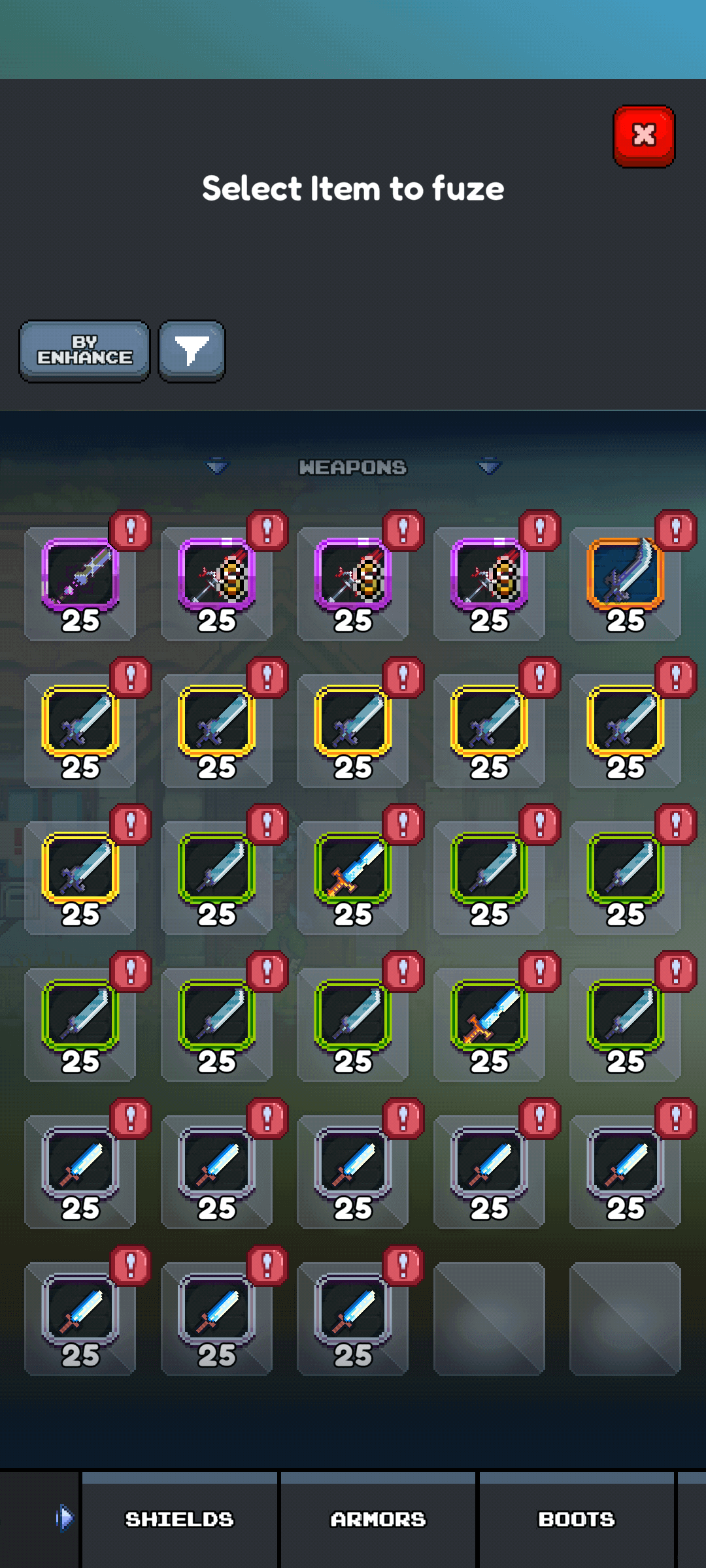


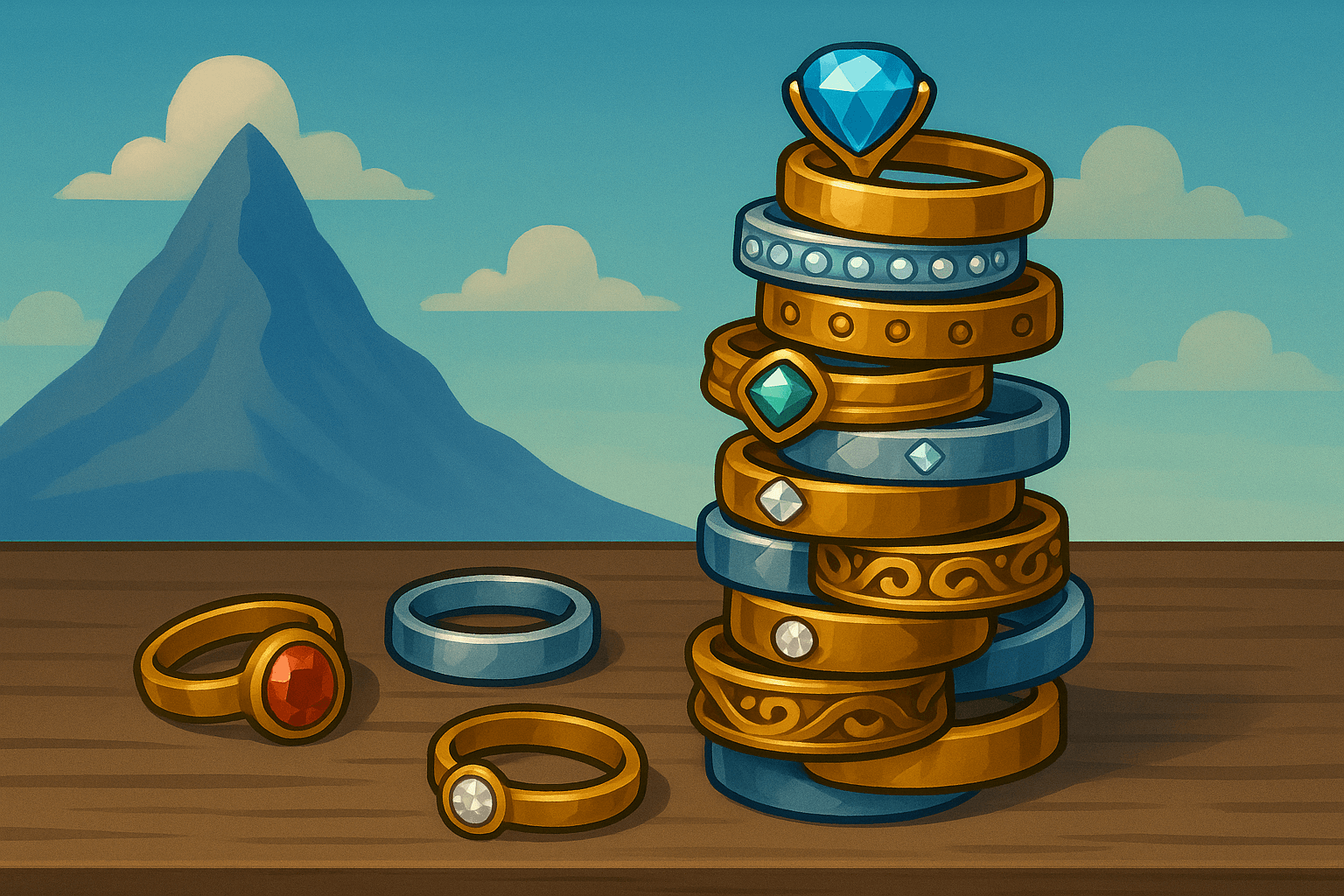
Leave a Reply