Say goodbye to old Uber Scrolls – now, one Universal Uber Scroll unlocks all the action. Plus, the new Uber Boss Hub centralizes everything: tasks, rankings, exchanges, and boss battles are all in one place, making your fight against Uber Bosses smoother and more exciting than ever. Get the full know-how on all the new features!
Uber Hunting Event
During Uber Hunting you will face various Uber Bosses that are summoned with scrolls. In this wiki, you’ll learn where to find Uber Bosses, what to do with old scrolls stored in your inventory, and how to get to an event location.
Uber Boss Hub
Within the Uber Boss Hub you will find everything you need to progress in the event. To get to it, you first need to go to the events panel and select the “Uber Hunting” event tile.

Every Thursday there is a rotation of the active uber boss you will face. Each time, enter Uber Hunting to view the hub for the ongoing uber boss.
Within the panel, you have access to tabs:
- player rankings,
- active event tasks,
- exchanging old scrolls for new ones,
- special packs.

After defeating the Uber Boss, you can claim a task in a special panel and later claim rewards from milestone chests.

Each point brings you closer to unlocking the next milestone reward in the event pass. It is located at the top of the Uber Boss hub.

In Uber Hunting, bosses are summoned using the Uber Boss Scroll. It is universal, as it can be used to call up an active uber boss without having to search for the right scroll.

If you have an old type of scroll in your inventory (shown in the screenshot), you can exchange them in the “Exchange” tab for a universal scroll (red Uber Boss Scroll).

To fight an uber boss you must select the “Enter” button to display the Rift Panel.

Then the Rift Panel will appear on the screen – to battle Medusa select the “Enter” button again. Select “Instant” if you are a VIP and want to fight an instant battle.

Expired Scrolls
If you are an older player or one who has managed to collect many kinds of uber scrolls, then let yourself be guided along the path and see how to get a universal scroll.

You can exchange the old type of scrolls for new ones in the “Exchanged” tab or at Marf’s Inn. Scrolls that can be replaced:
- Uber Nemesis,
- Big Surprise,
- Uber Spartan,
- Pumpkin Reaper,
- Uber Minotaur,
- Uber Medusa,
- Gold Uber Medusa.


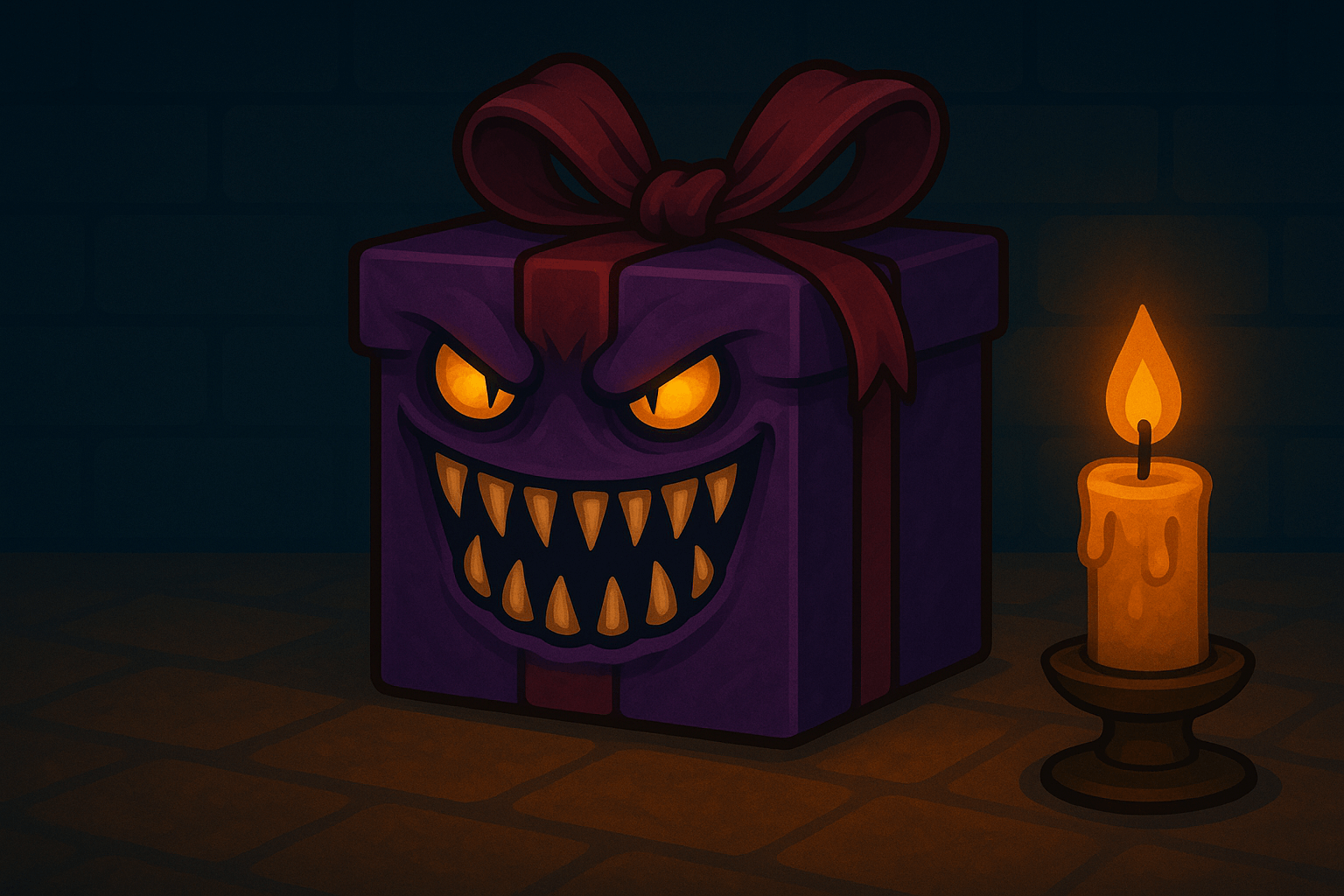
Leave a Reply