World Tier 2 is now fully open – here’s what you need to know.
If you’ve just unlocked WT2 or are about to enter, this overview will help you navigate the key features and changes. We’ll point out what’s moved, what’s new in the interface, and what to look out for.
Challenging enemies and valuable rewards await – make sure you’re ready!
Key Highlights
What are World Tiers exactly?
World Tiers are a core system in Miners Settlement designed to adjust the game’s difficulty and the value of your rewards. They essentially serve as different difficulty levels for the game world itself.
When you progress to a higher World Tier, you’ll consistently face more powerful enemies and the overall gameplay will become more challenging. However, this increased difficulty comes with substantial benefits. For instance, in World Tier 2, you’ll earn double the experience points! You’ll also gain access to superior loot.
This system empowers you to customize your adventure: choose a lower Tier for a more relaxed experience, or challenge yourself on a higher Tier to earn greater rewards and truly test your skills!
How to Change World Tiers?
To change your World Tier, you have to head over to the statue standing right between the Mystic Frozen Tower and the bridge.
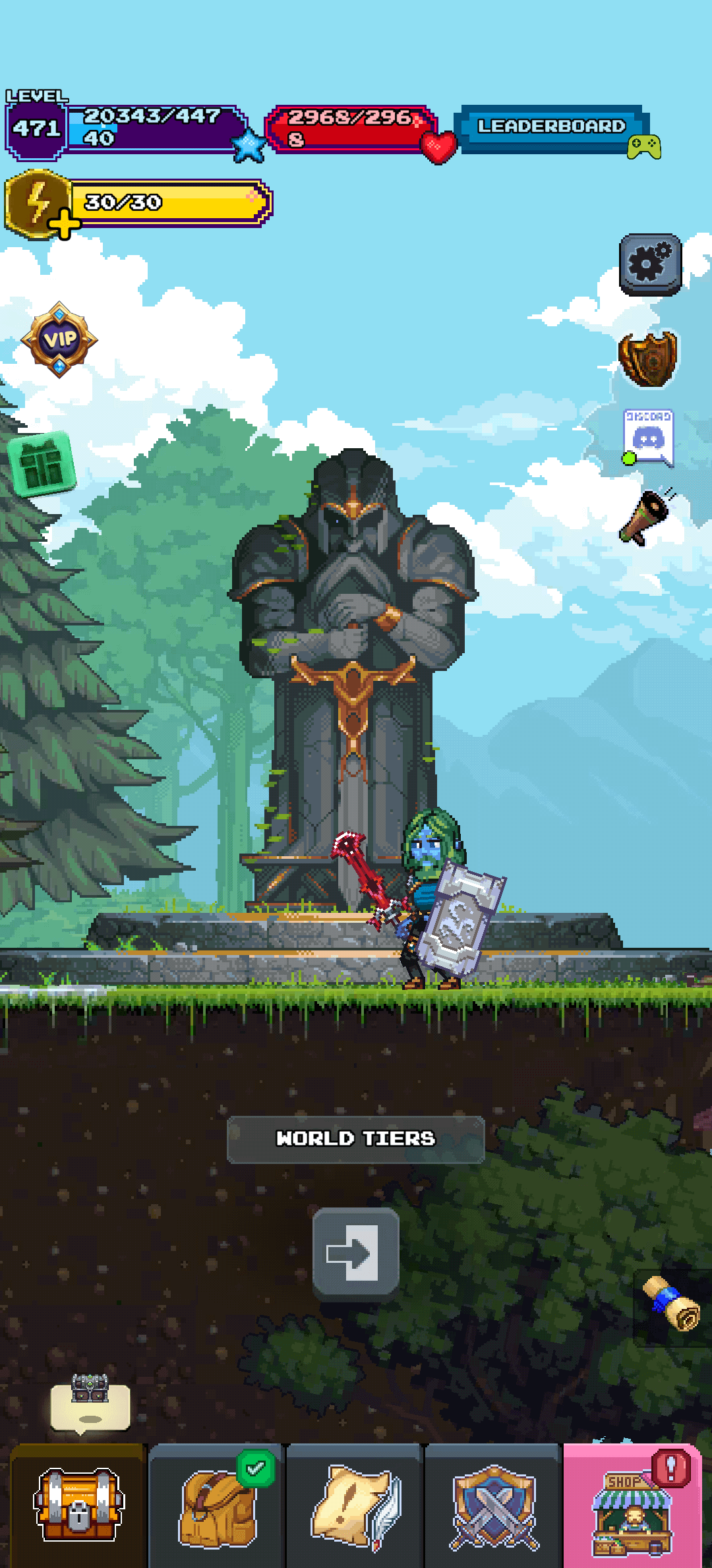
Click the button below the statue. Afterward, you can select the World Tier mode you wish to play. Currently, only World Tier 2 – Hero is available.
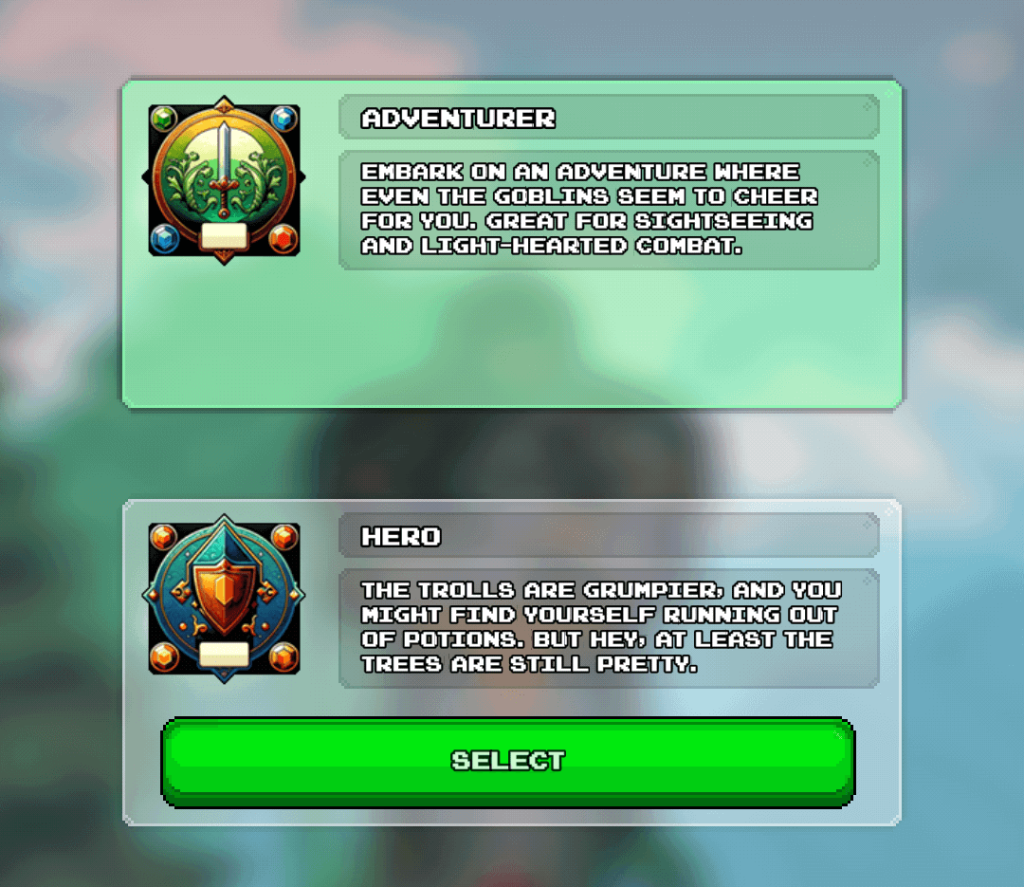
Once you’ve chosen your active World Tier, a sword icon will appear on the right side of your screen, letting you know that your selected World Tier is now active.

What’s new in Marf’s Inn?
The Marf’s Inn shop has been updated with new tabs offering attractive exchanges.
Reroll Tokens & Gold Reroll Tokens
You can acquire Gold Reroll Tokens, which are used to improve the quality of your weapon.

To do this, you’ll first need to obtain a regular Reroll Token.

Please note that the ability to actually reroll your weapons is not available yet, but you can start collecting and accumulating your Gold Reroll Tokens now. We plan to add this option very soon!
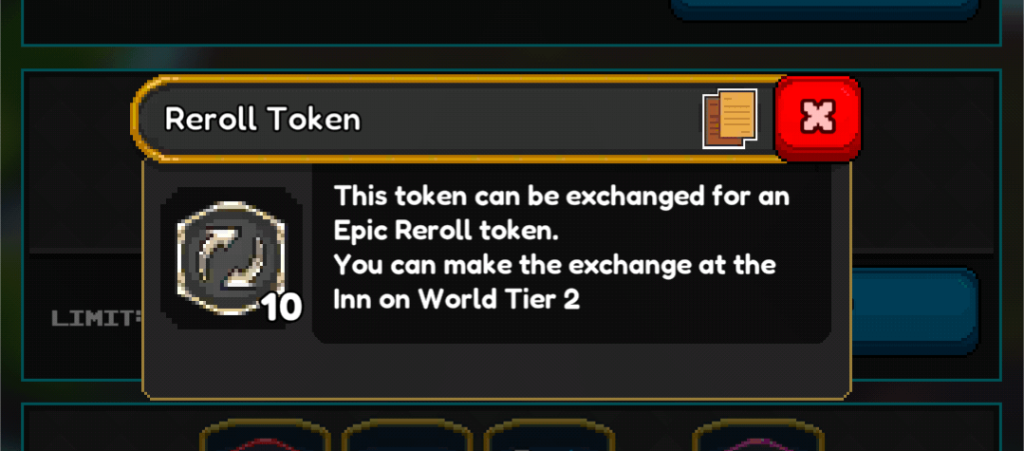
Reroll Tokens drop from both mobs and bosses in World Tier 2 – Hero.
Potion Conversion – More room in your backpack
We’ve also received feedback that Potions were taking up a lot of backpack space. To help with this, a new tab has been added where you can exchange your Potions.

Once exchanged, they will move to the “Currencies & Minerals” tab – this means you’ll have even more room in your backpack for valuable loot!
Get new HP Potions!
We’ve added crafting for new HP potions! These crafting exchanges are designed to give you double the amount of new HP Potions.

Battle Tokens
We’ve made some adjustments to the exchanges available in the Battle Token tab.
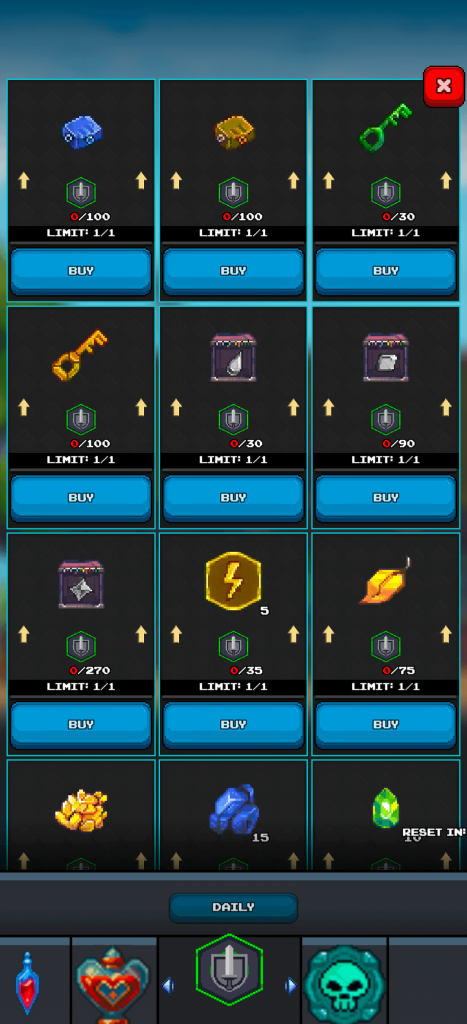
An important detail to remember is that Battle Tokens now differ depending on the World Tier where they were acquired.
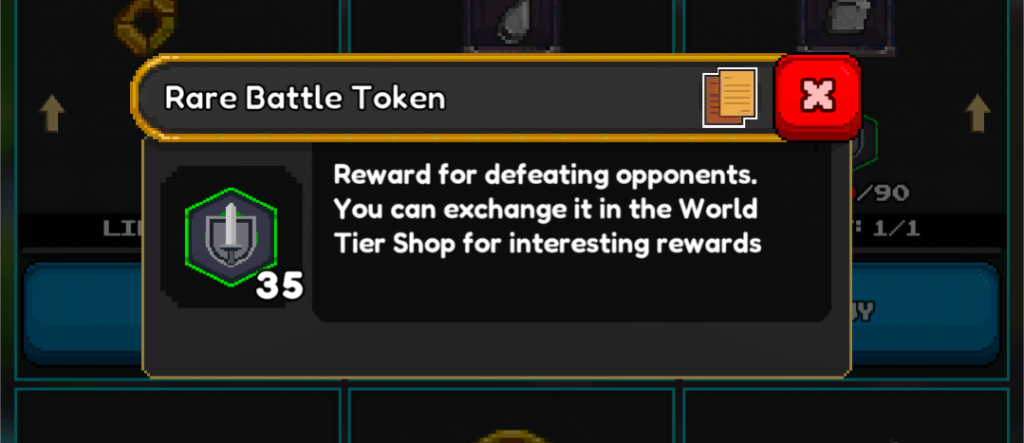
Level up the Rift and claim your rewards
As you advance through the Rift in World Tier mode, you’ll now receive World Tier 2 Rift Tokens! These valuable tokens can then be exchanged for exciting rewards.

The rule is simple: the more Rift levels you clear, the more tokens you’ll earn!

In the Monthly tab, you have the opportunity to exchange your tokens for gear. A quick note: each unique gear item you can exchange for in the Monthly tab is limited to one claim per month.

World Core
You’ll also now have a chance to get World Core Tokens as drops across various World Tiers, including World Tier 2.
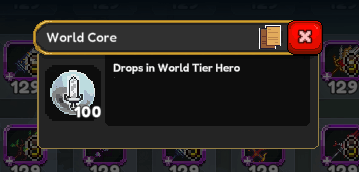
These special tokens are used for crafting scrolls in the fuse!



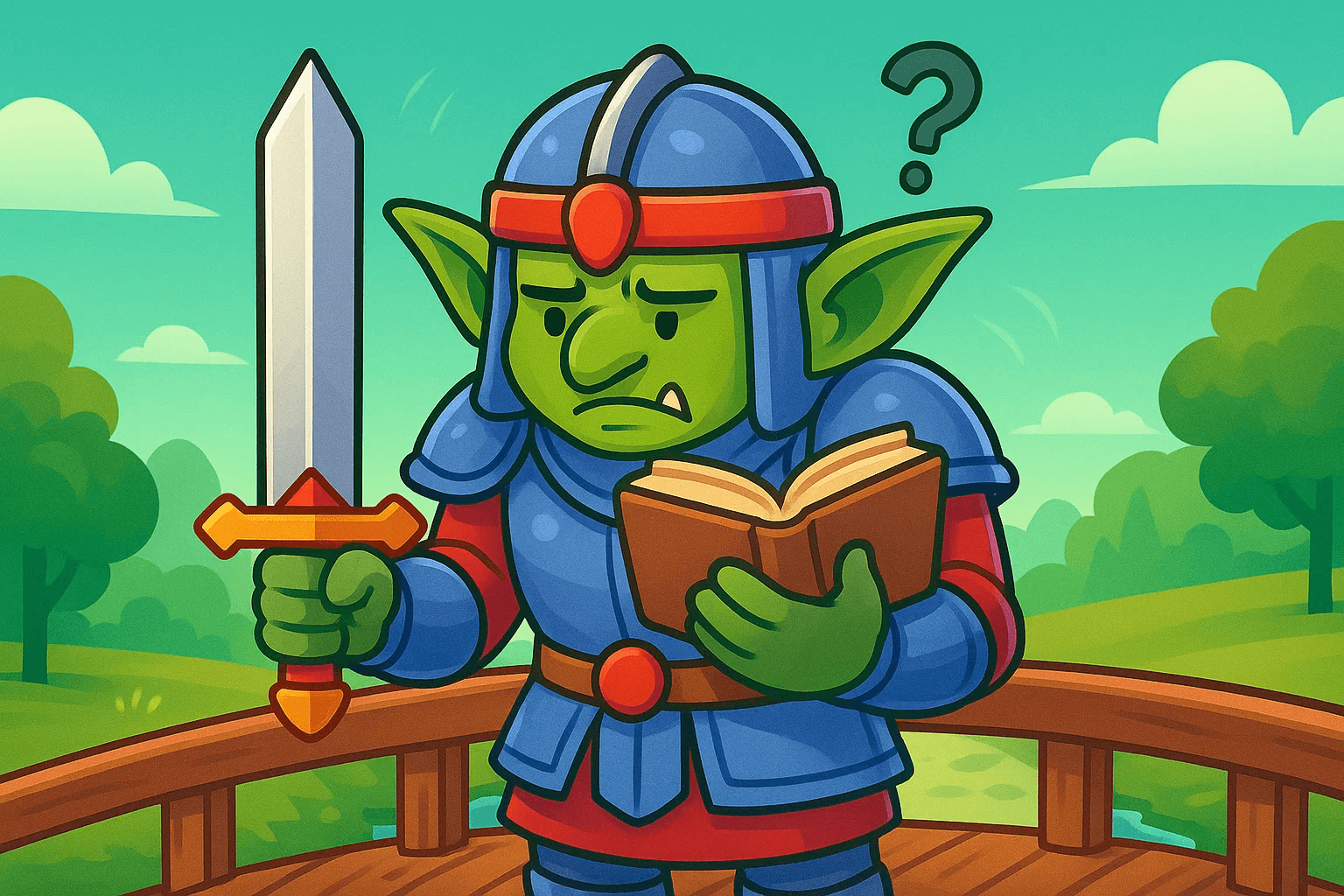
Leave a Reply